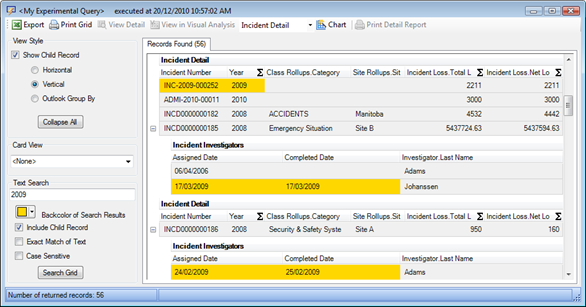Search for Specific Data in Query Results
To search for specific data in your query results, use the Text Search function. Type a keyword in the Text Search field, and click Search Grid.
· The color of the highlighted search text can be modified using the Backcolor of Search Results lookup list.
· Check Include Child Record to search all records in the query results.
· Check Exact Match of Text to search only for text that corresponds exactly to the text entered in the Text Search field.
· Check Case Sensitive to only search for text containing the correct uppercase or lowercase characters specified in the search text.