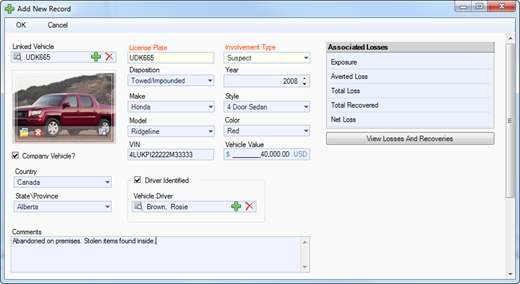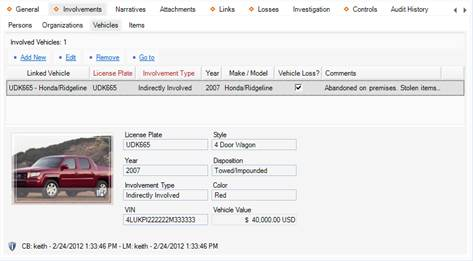Note General Details of an Involved Vehicle
1. Select the Involvements tab.
2. Select the Vehicles sub-tab.
3. Click Add New. A pop-up window will open.
4. Select the involved vehicle from the Linked Vehicle pick list. If a Vehicle record does not already exist, use the Quick Add function to create one.
· The License Plate field will now automatically populate with the linked vehicle’s license plate number. Depending on the data available, some additional fields may also populate with information drawn from the linked vehicle’s record.
5. Indicate how the vehicle became involved in the occurrence by selecting a description from the Involvement Type lookup list.
6. Select the most appropriate description of the vehicle’s current status from the Disposition lookup list (e.g., Seized, Stolen, Released to Owner).
7. Specify the vehicle’s Year, Make, Model, Style, and Color. Your selection in the Model field will depend on the value recorded in the Make field.
8. If known, enter the vehicle’s VIN and approximate Vehicle Value.
9. If the vehicle belongs to your organization, check the Company Vehicle? box.
10. If known, indicate where the vehicle’s license plate is registered in the Country and State/Province fields.
11. If the vehicle’s driver was identified, check the Driver Identified box. Then, select the driver’s name from the Vehicle Driver pick list. If a Person record does not already exist for the individual, use the Quick Add function to create one.
12. Enter any applicable notes under Comments.
13. To add a photo of the vehicle to the record, click the Add icon  in the image box.
in the image box.
14. Locate the image file in the browser window and click Open.
15. Click OK.
16. As you click OK, the newly created entity will be displayed in the Involved Vehicles list, each entity occupying a single row in the list. To display the entity’s general information in the bottom Viewing pane, select the corresponding row in the list.