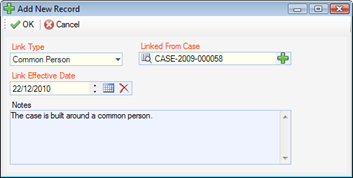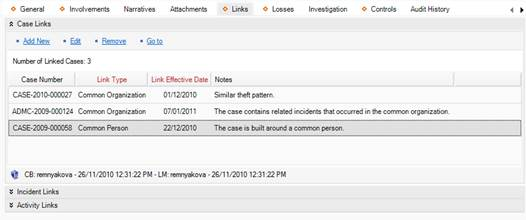Link an Incident to a Case
1. Select the Links tab.
2. In the Case Links section, click Add New. A pop-up window will open.
3. Specify how the incident and case are related in the Link Type field (e.g., Common Person, Related Incidents).
4. Select the appropriate case from the Linked From Case pick list.
5. Indicate the date that the incident became associated with the case in the Link Effective Date field.
6. Type any additional information about the link in the Notes field.
7. Click OK.
8. Click Save, after which this link will be automatically cross-referenced in the linked case’s record under the Links tab.