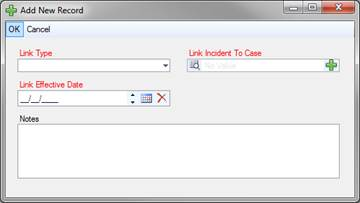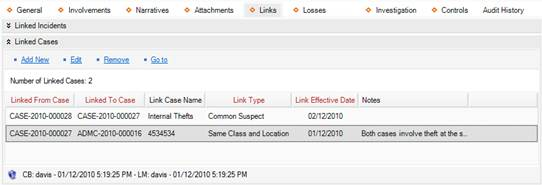Link a Case to Another Case
Note: This function is also accessible via Link New Case  under the General tab.
under the General tab.
1. Select the Links tab.
2. In the Linked Cases section, click Add New. A pop-up window will open.
3. Specify how the two cases are related in the Link Type field (e.g., Common Suspect, Similar M.O.).
4. Select the case that you want to link to the open case from the Linked To Case pick list.
5. Indicate the date that the two cases became associated with each other in the Link Effective Date field.
6. Type any additional information about the link in the Notes field.
7. Click OK.
8. After saving, the created link will be automatically cross-referenced in both Case records under the Links tab.