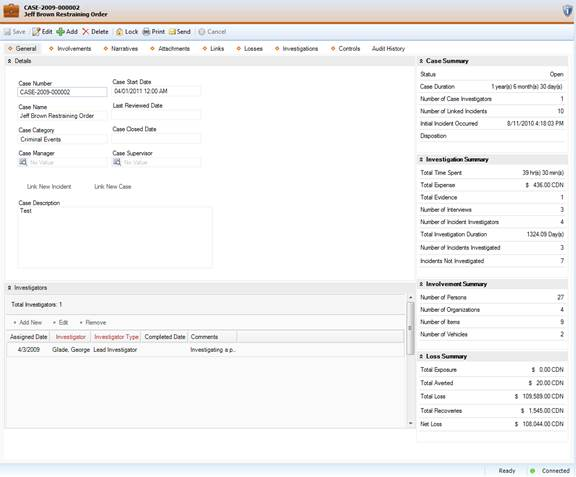1. Click the Add button  on the Viewing pane toolbar.
on the Viewing pane toolbar.
2. Give the case a descriptive Case Name.
3. Identify the general classification of the case under Case Category.
4. Indicate when the case was opened under Case Start Date.
5. If the case has undergone a review, enter the applicable date in the Last Reviewed Date field.
6. When the case has been closed, enter this date in the Case Closed Date field.
7. Select the name of the Case Manager, as well as the Case Supervisor, from the applicable pick list fields.
8. Type a very brief overview of the case in the Case Description box. To enter a more detailed description of the case, use the Narratives tab.
9. Perspective will automatically assign the case a Case Number when the record is saved.