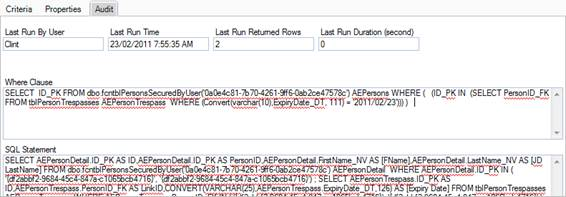To track the history of query runs, open the Audit tab of the Criteria Designer pane. The tab will display the following information:
· Last Run By User: The user who last ran the query.
· Last Run Time: The time when the query was last run.
· Last Run Returned Rows: The number of data entries in the query results.
· Last Run Duration (second): The time Analysis Expert needed to generate the query.
· Where Clause and SQL Statement: Technical data on the query data, criteria, and location.