|
Function Name
|
Default Key Combination
|
|
Global
|
|
|
Navigation Mode
|
Ctrl + N
|
|
Ribbon Menus *
|
Alt/F10
|
|
Navigation Keys
|
|
|
Go to Data Forms
|
D
|
|
Go to DispatchLog
|
L
|
|
Go to Dashboard
|
H
|
|
Go to Analysis Expert
|
E
|
|
Go to Gateway
|
G
|
|
Go to Administration
|
M
|
|
Go to Activities
|
A
|
|
Go to Incidents
|
I
|
|
Go to Cases
|
C
|
|
Go to Items
|
S
|
|
Go to Persons
|
P
|
|
Go to Organizations
|
O
|
|
Go to Vehicles
|
V
|
|
List All Records
|
W
|
|
Open Quick View
|
Q
|
|
Show Saved Views
|
K
|
|
Focus on List Pane
|
F
|
|
Hide List Pane
|
Y
|
|
Change Password
|
1
|
|
Exit Perspective
|
2
|
|
Admin Help
|
8
|
|
User Help
|
9
|
|
Toggle Navigation Pane
|
3
|
|
Logoff
|
4
|
|
Settings
|
5
|
|
Quick Find
|
6
|
|
Open Visual Analysis
|
7
|
|
About Perspective
|
0
|
|
Hide Ribbon Menu
|
Minus
|
|
View Legal Notice
|
F3
|
|
View Privacy Policy
|
F2
|
|
Go to Client Site
|
F5
|
|
Maps
|
F6
|
|
Record Details
|
|
|
Save
|
Ctrl + S
|
|
Edit
|
Ctrl + E
|
|
Merge
|
Ctrl + U
|
|
Add From Source
|
Ctrl + G
|
|
Delete
|
Ctrl + Minus
|
|
Add
|
Ctrl + Plus
|
|
Cancel
|
Ctrl + K
|
|
Create Incident
|
Ctrl + I
|
|
Lock/Unlock
|
Ctrl + L
|
|
Print
|
Ctrl + P
|
|
Send
|
Ctrl + M
|
|
View Record Audit Info
|
Ctrl + D
|
|
Focus on Details Tabs
|
Ctrl + F
|
|
Back to List Pane
|
Ctrl + B
|
|
List Pane
|
|
|
Select Top Record
|
Ctrl + T
|
|
Print List
|
Ctrl + P
|
|
Sort List
|
Ctrl + O
|
|
Next Page
|
Ctrl + Right Arrow
|
|
Last Page
|
Ctrl + Down Arrow
|
|
Previous Page
|
Ctrl + Left Arrow
|
|
First Page
|
Ctrl + Up Arrow
|
|
Jump to Page
|
Ctrl + 1
|
|
Focus on Selected Record
|
Ctrl + L
|
|
Add *
|
Ctrl + Plus
|
|
Edit *
|
Ctrl + E
|
|
Focus on Details Tabs *
|
Ctrl + F
|
|
Delete *
|
Ctrl + Minus
|
|
Controls
|
|
|
Link Record: Open List
|
Ctrl + W
|
|
Link Record: Quick View
|
Ctrl + Q
|
|
Large Text Field: Spell Check
|
Ctrl + Q
|
|
URL Field: Open URL
|
Ctrl + Q
|
|
Interview: Toggle Fields
|
Ctrl + F
|
|
Analyze and Report
|
|
|
Reports
|
Ctrl + R
|
|
Queries
|
Ctrl + Q
|
|
Custom Reports
|
Ctrl + E
|
|
* Not configurable or must be set in another section.
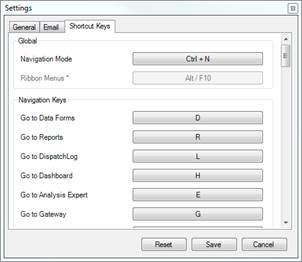 | |